5 minutes
Kubernetes Citrix Ingress Controller
I’ll try to explain (and keep notes) on how to publish Kubernetes services to the outside world through a Citrix ADC (Netscaler) with Citrix Ingress Controller. The deployment will look as follows and you can find more info at the official Citrix documentation.
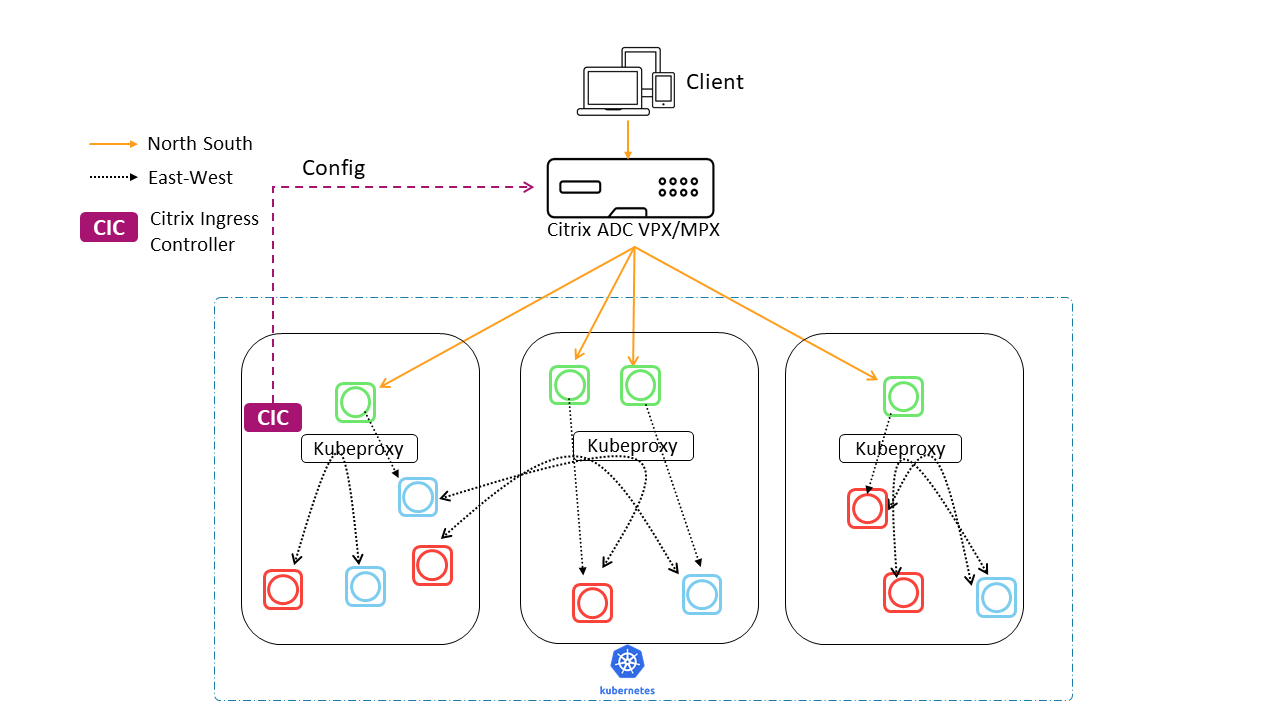
Prerequisites
As you can understand you need a working Kubernetes cluster (most preferable on-prem installation) and a Citrix ADC VPX/MPX to play with. I did this lab with a 3-node (1 master & 2 workers) Kubernetes cluster (v1.20.1) and a Citrix ADC VPX (v13.1.17) deployed on VMWare Esxi. Also, you can find the relevant manifests on the github page of the citrix-ingress-controller.
Ingress Controller RBAC
First we gonna deploy to the default namespace the ClusterRole, ClusterRoleBinding and ServiceAccount for the necessary permissions that ingress controller needs so it can read the Kubernetes resources. The cic-rbac.yaml file will look something like:
kind: ClusterRole
apiVersion: rbac.authorization.k8s.io/v1
metadata:
name: cic-k8s-role
rules:
- apiGroups: [""]
resources: ["endpoints", "pods", "secrets", "nodes", "routes", "namespaces", "configmaps", "services"]
verbs: ["get", "list", "watch"]
# services/status is needed to update the loadbalancer IP in service status for integrating
# service of type LoadBalancer with external-dns
- apiGroups: [""]
resources: ["services/status"]
verbs: ["patch"]
- apiGroups: [""]
resources: ["events"]
verbs: ["create"]
- apiGroups: ["extensions"]
resources: ["ingresses", "ingresses/status"]
verbs: ["get", "list", "watch", "patch"]
- apiGroups: ["networking.k8s.io"]
resources: ["ingresses", "ingresses/status", "ingressclasses"]
verbs: ["get", "list", "watch", "patch"]
- apiGroups: ["apiextensions.k8s.io"]
resources: ["customresourcedefinitions"]
verbs: ["get", "list", "watch"]
- apiGroups: ["apps"]
resources: ["deployments"]
verbs: ["get", "list", "watch"]
- apiGroups: ["citrix.com"]
resources: ["rewritepolicies", "authpolicies", "ratelimits", "listeners", "httproutes", "continuousdeployments", "apigatewaypolicies", "wafs", "bots", "corspolicies"]
verbs: ["get", "list", "watch", "create", "delete", "patch"]
- apiGroups: ["citrix.com"]
resources: ["rewritepolicies/status", "continuousdeployments/status", "authpolicies/status", "ratelimits/status", "listeners/status", "httproutes/status", "wafs/status", "apigatewaypolicies/status", "bots/status", "corspolicies/status"]
verbs: ["patch"]
- apiGroups: ["citrix.com"]
resources: ["vips"]
verbs: ["get", "list", "watch", "create", "delete"]
- apiGroups: ["route.openshift.io"]
resources: ["routes"]
verbs: ["get", "list", "watch"]
- apiGroups: ["config.openshift.io"]
resources: ["networks"]
verbs: ["get", "list"]
- apiGroups: ["network.openshift.io"]
resources: ["hostsubnets"]
verbs: ["get", "list", "watch"]
- apiGroups: ["crd.projectcalico.org"]
resources: ["ipamblocks"]
verbs: ["get", "list", "watch"]
---
kind: ClusterRoleBinding
apiVersion: rbac.authorization.k8s.io/v1
metadata:
name: cic-k8s-role
roleRef:
apiGroup: rbac.authorization.k8s.io
kind: ClusterRole
name: cic-k8s-role
subjects:
- kind: ServiceAccount
name: cic-k8s-role
namespace: default
---
apiVersion: v1
kind: ServiceAccount
metadata:
name: cic-k8s-role
namespace: default
Now let’s deploy it with following command:
kubectl apply -f cic-rbac.yaml
Create a secret for the Citrix-ADC login
We will create a Secret resource named nslogin, so ingress controller can get the login credentials for the Netscaler.
kubectl create secret generic nslogin --from-literal=username='nsroot' --from-literal=password='nsroot'
Ingress Controller Deployment
Then we will apply the deployment for the ingress controller, in order to spin up the cic Pod. You have to change the management IP of the Netscaler at the “NS_IP” env. In my environment the cic-deployment.yaml file looks like the following:
apiVersion: apps/v1
kind: Deployment
metadata:
name: cic-k8s-ingress-controller
spec:
selector:
matchLabels:
app: cic-k8s-ingress-controller
replicas: 1
template:
metadata:
name: cic-k8s-ingress-controller
labels:
app: cic-k8s-ingress-controller
annotations:
spec:
serviceAccountName: cic-k8s-role
containers:
- name: cic-k8s-ingress-controller
image: "quay.io/citrix/citrix-k8s-ingress-controller:1.23.10"
env:
# Set NetScaler NSIP/SNIP, SNIP in case of HA (mgmt has to be enabled)
- name: "NS_IP"
value: <NETSCALER-MGMT-IP>
# Set username for Nitro
- name: "NS_USER"
valueFrom:
secretKeyRef:
name: nslogin
key: username
- name: "LOGLEVEL"
value: "INFO"
# Set user password for Nitro
- name: "NS_PASSWORD"
valueFrom:
secretKeyRef:
name: nslogin
key: password
# Set log level
- name: "EULA"
value: "yes"
args:
- --ingress-classes
citrix
- --feature-node-watch
false
imagePullPolicy: Always
To deploy it run:
kubectl apply -f cic-deployment.yaml
Keep note of the “ingress-class” arg, it has “citrix” value and we will use this value at the ingress manifests to instruct Kubernetes to use the citrix-ingress-controller
Now if you run a kubectl get pods command, you will see the citrix-ingress-controller pod creating.
Nginx web server example
We will deploy a Nginx deployment and a NodePort service to use it as a backend pool in order to test the ingress part. The full deployment file to apply is the following.
apiVersion: apps/v1
kind: Deployment
metadata:
name: nginx-deployment
spec:
selector:
matchLabels:
app: nginx
replicas: 2 # tells deployment to run 2 pods matching the template
template:
metadata:
labels:
app: nginx
spec:
containers:
- name: nginx
image: nginx:1.21.6
ports:
- containerPort: 80
---
apiVersion: v1
kind: Service
metadata:
name: nginx-service
labels:
app: nginx
spec:
type: NodePort
ports:
- port: 80
targetPort: 80
protocol: TCP
selector:
app: nginx
Ingress resource / instructions
Now it is time to deploy the ingress manifest with instructions for the citrix ingress controller. Then the controller will translate these in Citrix ADC configuration and is going to configure our Citrix ADC Loab Balancer. Take a look that we are using the citrix class, as we configured our ingress-controller deployment. We also use some citrix specific annotations for the Netscaler’s configuration.
apiVersion: networking.k8s.io/v1
kind: Ingress
metadata:
name: nginx-ingress
annotations:
kubernetes.io/ingress.class: citrix
ingress.citrix.com/frontend-ip: <FRONTEND-IP-ON-CITRIX-ADC>
ingress.citrix.com/insecure-port: "80"
ingress.citrix.com/lbvserver: '{"nginx-service":{"lbmethod":"LEASTCONNECTION", "persistenceType":"SOURCEIP"}}'
ingress.citrix.com/monitor: '{"nginx-service":{"type":"http"}}'
spec:
rules:
- host: "www.makis.com"
http:
paths:
- backend:
service:
name: nginx-service
port:
number: 80
path: /
pathType: Prefix
Now, if you check the Citrix ADC you are going to see a Content Switching Virtual server with all the necessary configuration (LB vServer, ServiceGroup etc) for www.makis.com URL, which we specified on the Ingress manifest.
Conclusion
This is the most basic config to start publishing services from an on-prem Kubernetes cluster. It has so many components and flexibility, so i suggest to start reading first the basic Kubernetes stuff and how services “talk” with each other before running a lab :)